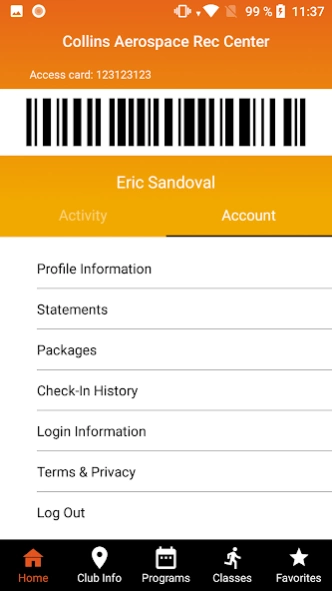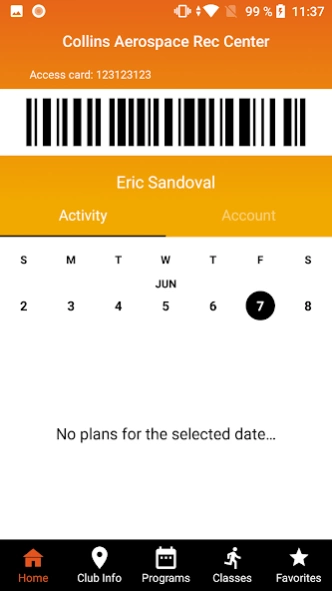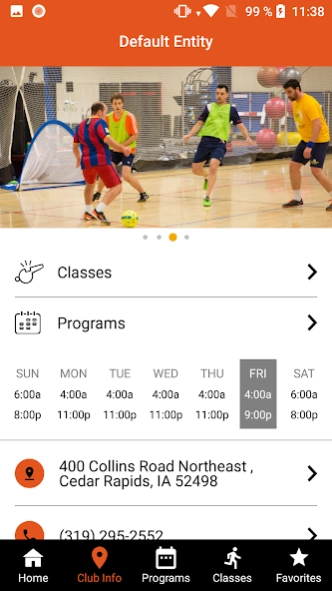Collins Aerospace Rec Center 11.2.1
Free Version
Publisher Description
Collins Aerospace Rec Center - Rec Center empowering our members to lead healthier and more fulfilling lives.
The Collins Aerospace Rec Center is located in northeast Cedar Rapids on the Collins Road campus. The Collins Aerospace Rec Center is a 60,000 square foot multi-purpose corporate fitness facility, providing an invaluable benefit to employees, retirees and their families. We believe you will enjoy every visit to the Collins Aerospace Rec Center, and are confident we have all the programs, services, equipment, and expert fitness staff to help you attain whatever your goals may be.
Download the Rec Center app to connect with your fitness needs:
- Easy access virtual scan card for club check-in
- Pay and register for programs, (packages may not be purchased through the app)
- View daily class schedule
- Reserve spots in Kickboxing, Pilates and Cycling classes
- View and edit personal account information
- View and download check-in history
- Reserve spots in Kickboxing, Pilates and Cycling classes
- View and edit personal account information
- View and download check-in history
About Collins Aerospace Rec Center
Collins Aerospace Rec Center is a free app for Android published in the Health & Nutrition list of apps, part of Home & Hobby.
The company that develops Collins Aerospace Rec Center is Club Automation, LLC. The latest version released by its developer is 11.2.1.
To install Collins Aerospace Rec Center on your Android device, just click the green Continue To App button above to start the installation process. The app is listed on our website since 2024-03-06 and was downloaded 3 times. We have already checked if the download link is safe, however for your own protection we recommend that you scan the downloaded app with your antivirus. Your antivirus may detect the Collins Aerospace Rec Center as malware as malware if the download link to com.clubautomation.collins.aerospace is broken.
How to install Collins Aerospace Rec Center on your Android device:
- Click on the Continue To App button on our website. This will redirect you to Google Play.
- Once the Collins Aerospace Rec Center is shown in the Google Play listing of your Android device, you can start its download and installation. Tap on the Install button located below the search bar and to the right of the app icon.
- A pop-up window with the permissions required by Collins Aerospace Rec Center will be shown. Click on Accept to continue the process.
- Collins Aerospace Rec Center will be downloaded onto your device, displaying a progress. Once the download completes, the installation will start and you'll get a notification after the installation is finished.